🔁 1. Wi-Fi Range Extender / Repeater
Use: Extend the Wi-Fi signal from your main router to cover weak-signal areas or “dead zones” in your home.
How it works:
- Place the old router between your main router and the area with poor signal.
- Configure it in “Repeater Mode” or “Client Mode” (depends on the model).
- It rebroadcasts the existing Wi-Fi, effectively increasing the coverage area.
✅ Ideal for large homes, garages, basements, or balconies.
🌐 2. Wi-Fi Bridge (Client Mode)
Use: Connect non-Wi-Fi devices (like desktop PCs, smart TVs, or printers) to the internet wirelessly.
How it works:
- Configure the old router to connect wirelessly to your main router.
- Use LAN ports on the old router to connect wired-only devices.
✅ Saves the cost of buying Wi-Fi adapters.
👥 3. Guest Wi-Fi Network
Use: Provide internet access to guests without giving access to your main devices or files.
How it works:
- Set up your old router with a different SSID and password.
- Connect it to your main router via LAN cable or bridge mode.
✅ Improves network privacy and security.
🧠 4. Learning Tool / Experimentation
Use: Perfect for students and hobbyists wanting to learn networking skills.
What to try:
- Learn IP addressing, port forwarding, static routing, etc.
- Flash custom firmware like DD-WRT, Open WRT, or Tomato to unlock advanced features.
✅ Turns a basic router into a professional-grade network device.
📦 5. Network Switch / LAN Hub
Use: Expand the number of LAN ports if your current router doesn’t have enough.
How it works:
- Disable DHCP on the old router.
- Connect it to the main router via a LAN port.
- Use its additional ports for wired connections (PCs, printers, etc.).
✅ Especially useful in office or gaming setups.
🔒 6. Parental Control or Device Monitoring
Use: Manage what certain devices can access or limit internet time.
How it works:
- Use your old router as a dedicated network for children’s or employees’ devices.
- Use router settings to filter websites, set time limits, or monitor usage.
✅ Helps with safe browsing and productivity.
🌍 7. VPN Router
Use: Encrypt your internet traffic and access geo-blocked content on all devices.
How it works:
- Install custom firmware that supports VPN.
- Configure OpenVPN or Wire Guard to secure the whole network.
✅ Ideal for privacy-conscious users or remote workers.
🎮 8. Dedicated Network for Gaming or Streaming
Use: Avoid slowdowns by separating high-bandwidth activities.
How it works:
- Set up a separate SSID on the old router.
- Prioritize traffic (if supported) using Quality of Service (QoS) settings.
✅ Reduces lag and buffering during gameplay or video streaming.
⚙️ 9. IoT Device Hub
Use: Connect all your smart home gadgets to one network.
Why: Some IoT devices struggle with dual-band routers or complex networks.
✅ Helps keep smart bulbs, thermostats, and security cams stable and secure.
💡 Final Tip:
Before repurposing your old router, always:
- Reset it to factory settings
- Update firmware
- Disable DHCP if you’re using it as a switch or access point
Would you like a step-by-step setup guide for any of the uses above (like Wi-Fi extender or network switch)?




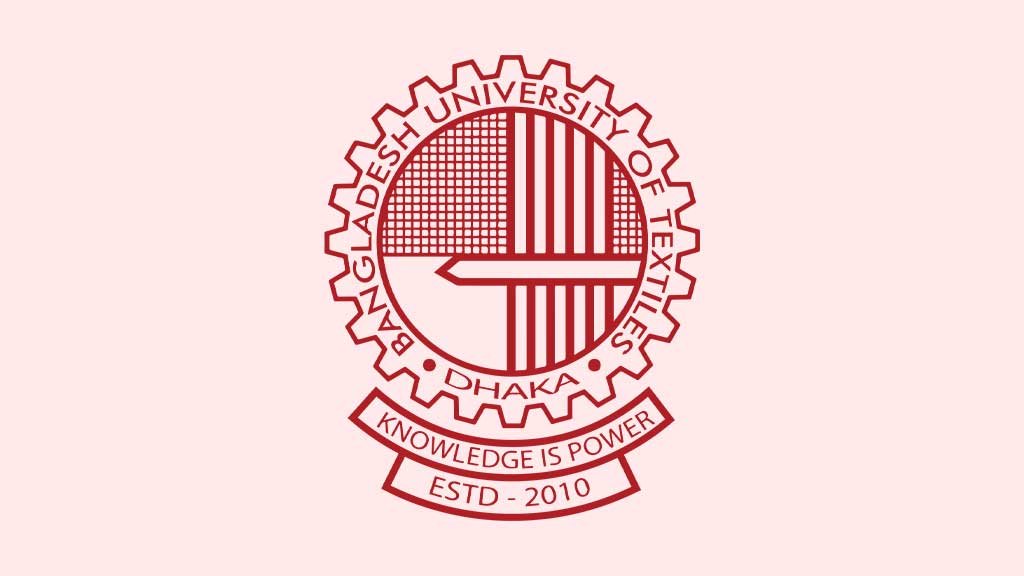



Leave a Reply